Roblox’s Pls Donate is one of the hottest games on the platform right now. One aspect of the game has left fans quite confused: when you make a stall, there’s no donate button on it. Even if you edit your stand directly, there aren’t any options. In order to receive Robux in the game, you have to make a donate button. To make things easier for you guys today, we will go over how to get a donation button in Roblox’s Pls Donate in our comprehensive guide.
How to Get a Donation Button in Roblox Pls Donate
To get the donation button in Roblox Pls Donate, the first thing you must do is shut down Roblox on your computer. Then head on over to roblox.com on your browser to the Pls Donate page. From there, go to the menu on the top of your screen and select Create.
This will take you to a dashboard that you can use to create within games. Click on create experience, and you’ll find different places that you can add to the game. Having selected the place of your choice, you must now click on “associated items” below details on the left side of your screen.
To create a donation button, you must first make a game pass or a clothing item such as a shirt. Since selling a shirt costs Robuux, you can focus on creating a game pass to get the donation button in the game for free.
-
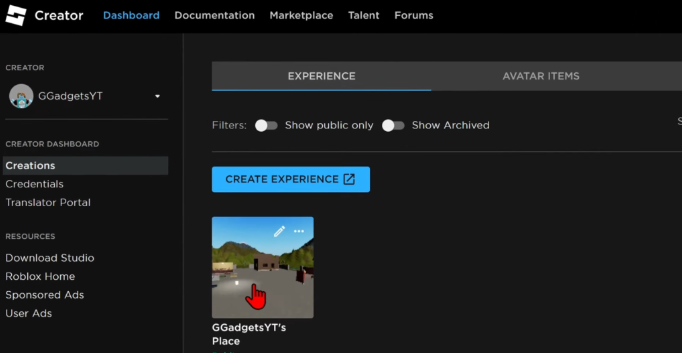
Creating a Donation Button
How to Make a Game Pass?
After going to “associated items,” you have to select Create a game pass. You can upload an image that will be shown on your stand, but that isn’t necessary. You can just name it something random and select Create pass. Naming the stand isn’t required if you upload an image, but it takes some time since Roblox moderators must review and then approve it first.
-
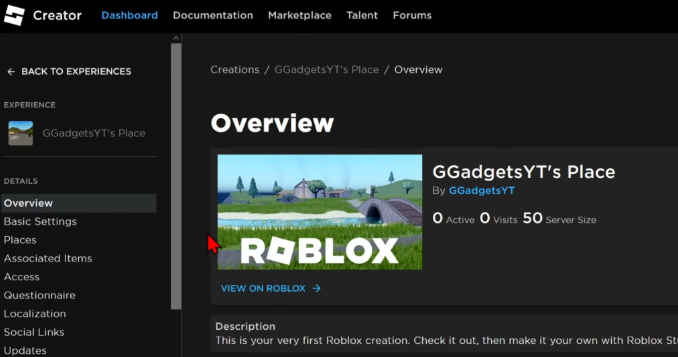
Making a Game Pass
After clicking on create pass, you will be taken back to your game passes. Then select “Sales” from the left sidebar under details. After that, check the item for sale box. Then you have to choose the amount that you want to be donated to yourself.
One important thing to consider is that you will get 70% of the amount that you choose here. For example, if you choose 10 Robux, you will get only 7 Robux when someone donates using this button. Click on Save Changes once you’ve completed the process. Just go to your stand and refresh, and the donation button will be on your stand in Roblox Pls Donate. Just make sure that the game pass is under your Roblox username, and start getting donations right away.
Conclusion
That’s all from our side guys. In conclusion, adding a donation button to your stall in Roblox’s Pls Donate game requires creating a game pass. After navigating to the Pls Donate page on roblox.com and accessing the Create menu, you can generate a game pass.
While naming and uploading an image for the pass are optional, setting the donation amount and enabling the item for sale is crucial. Remember that you’ll receive 70% of the chosen amount. Once saved, the donation button will appear on your stand after refreshing the game.



