Computer memory, or RAM as we know it, is an essential component of every PC build. Whether you’re a hardcore gamer, a casual player, or a complete beginner, it is clear that the amount and speed of your memory (RAM) will have much to say regarding your PC’s performance.
In this article, we will dive into the world of RAM and its effects on your PC’s day-to-day gaming performance, so you can make the right decision when buying the next stick of RAM for your computer!
RAM Quick Facts
| Point | Description |
|---|---|
| Types of RAM | DDR, DDR2, DDR3, DDR4, DDR5 |
| RAM Frequency (Speed) | Higher speeds give way to higher bandwidth (Transfer Rates) |
| Faster RAM and Gaming Performance | Minimal difference between high-speed RAMs, dependent on CPU, GPU, and display resolution |
| More RAM and Gaming Performance | Larger RAM size improves performance by decreasing loading times, stutter, and lag |
| Factors to Consider | CPU and motherboard choice, RAM pricing, and nature of workload |
What Are The Different Types of RAM?

To make sense of how RAM speeds affect gaming performance, let’s first take a look at the various types of RAM in the market and what they have to offer. The table below summarises some of the different generations of RAM and what they bring to the table.
| Type | Frequency (Speed) /Hz | Transfer Rate* (upto) |
|---|---|---|
| DDR | 266 | 2.1 GB/s |
| 333 | 2.7 GB/s | |
| 400 | 3.2 GB/s | |
| DDR2 | 533 | 4.27 GB/s |
| 667 | 5.33 GB/s | |
| 800 | 6.4 GB/s | |
| DDR3 | 1066 | 8.5 GB/s |
| 1333 | 10.6 GB/s | |
| 1600 | 12.8 GB/s | |
| 1866 | 14.9 GB/s | |
| DDR4 | 2133 | 17.0 GB/s |
| 2400 | 19.2 GB/s | |
| 2666 | 21.3 GB/s | |
| 3200 | 25.6 GB/s | |
| 3400 | 28.8 GB/s | |
| DDR5 | 4800 | 38.4 GB/s |
| 5200 | 43.2 GB/s | |
| 6000 | 48.0 GB/s | |
| 6400 | 51.2 GB/s | |
| 7000 | 56.0 GB/s |
As you can see, generation leaps from DDR and DDR2 have a more profound impact on speed as compared to the ones made by DDR4 and DDR5. At the moment DDR5 RAM sticks are more expensive but prices will start to fall as they become more popular.
Since DDR5 technology is considered bleeding edge, most games and applications don’t properly utilize the additional speed they’re able to provide, so consider them overkill, for the time being…
Regardless, until we see widespread adaptation of DDR5, we can consider DDR4 (3400 MHz) as the fastest standard. However, this doesn’t take into account overclocked speeds (XMP or not.) So, while you may be able to clock your RAM at higher speeds, it isn’t something most will do on their gaming PCs.
Does Faster RAM Improve Gaming Performance?

In theory, yes, RAM with higher speeds can read and write data at a quicker pace, which means they can load and store programs, games, assets, and other applications in a shorter amount of time. But in the majority of practical gaming scenarios, an already high-speed RAM, let’s say a 2400Hz DDR4, will perform more or less the same way as a 3400Hz DDR4.
The reason behind this is that, while extremely important, RAM is not always the deciding factor when it comes to gaming performance. A combination of other components, such as the CPU and GPU play huge roles in the world of gaming. The quality of these components, along with their compatibility can vary results drastically.
Another important factor that is directly linked to the effect RAM has on gaming performance, is your display resolution. The difference between a slower (2400Hz) and a faster (3400Hz) RAM is much more noticeable on lower resolutions such as 720p or 1080p. On these resolutions, where games are more CPU-bound, the difference can be limited to 5-10% on average.
However, in a scenario where you have a PC that can handle higher resolutions i.e 1440p or greater, you will notice that faster RAM speeds have an effect that is barely noticeable at all. Youtubers such as JayzTwoCents, PC Centric, and Linus have all made incredibly detailed videos documenting these effects through rigorous benchmarking and have reached similar conclusions, with the performance margins shrinking down to within 2% on average.
Furthermore, a more in-depth analysis of RAM speeds shows us that certain CPUs can take better advantage of higher frequencies than others. For instance, Ryzen Processors have been shown to output higher framerates in games when using faster (2666Hz or higher) RAM as compared to slower (2133Hz) memory sticks. Nevertheless, even these results aren’t consistent all the time.
Does More RAM Improve Gaming Performance?

Unlike RAM speeds, their sizes have a significant impact on your frame rates. Present-day games have grown increasingly demanding on your PC. A smaller RAM capacity can bottleneck your games and reduce FPS drastically. This is why having a larger RAM size i.e. 16GB or better yet 32GB can give your games the performance boost they need.
With the increased RAM capacity, games can load and store a greater number of assets from memory, decreasing loading times, stutter, and lag and greatly improving FPS in the process.
Factors to Consider Before Getting and Faster RAM
Now that you know the various ways in which RAM speed and capacity can affect gaming performance, let’s take a look at some factors to consider and questions to ask yourself when thinking of getting high-speed RAM.
CPU and Motherboard Choice Matters
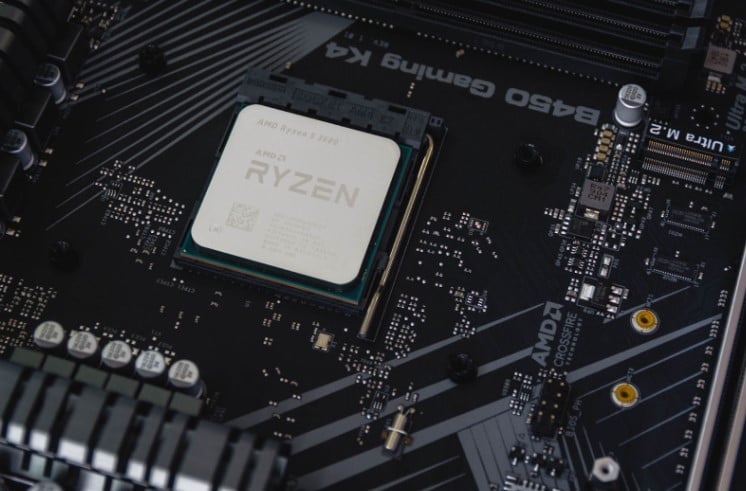
As mentioned above, certain variants of the Ryzen family of processors have been able to make use of faster RAM and deliver higher FPS in gaming applications. Hence, not all CPUs will be able to offer an observable performance boost.
In addition to this, the maximum usable RAM speeds vary from motherboard to motherboard. So be fully aware of what your PC specifications allow you to achieve with RAM frequencies.
Check Your Motherboard’s QVL for RAM Compatibility
When building a gaming PC, it’s crucial to ensure that the RAM modules you choose are compatible with your chosen motherboard and CPU. One of the best ways to guarantee compatibility is by checking the motherboard’s Qualified Vendor List (QVL).
- The QVL is a list provided by the motherboard manufacturer that contains RAM modules that have been tested and verified to work well with the specific motherboard model. By choosing a RAM module from the QVL, you can avoid potential compatibility issues that may cause instability or even prevent your system from booting up properly.
- To find the QVL for your motherboard, visit the manufacturer’s website and search for your motherboard model. The QVL should be available for download, often as part of the motherboard’s support documentation. Keep in mind that the QVL may not include all compatible RAM modules, as it’s impossible for manufacturers to test every single module on the market. However, selecting a module from the QVL is a good way to ensure a high level of compatibility.
- It’s also essential to ensure that your chosen RAM is compatible with your CPU. Some CPUs have specific memory speed limitations or may require a BIOS update to support certain RAM modules. Check the CPU manufacturer’s website for information on memory support and any necessary updates.
Faster RAM is More Expensive

A major factor that will affect your decision is pricing. In the present-day market, slower RAM is on average around 10-15% cheaper than faster RAM. This can be a decision breaker for people on a smaller budget.
RAM Latency (CAS Latency)
Another factor to consider when choosing RAM for your gaming PC is latency, specifically CAS (Column Address Strobe) Latency. CAS Latency refers to the time it takes for the memory controller to access data from the RAM. Lower latency means faster data access, which can contribute to improved gaming performance.

When comparing RAM modules with similar frequencies, it’s worth checking the CAS Latency as well. Lower CAS Latency values are better, as they indicate faster response times. However, the difference in performance due to CAS Latency is often minimal, so it shouldn’t be the sole factor in your decision-making process.
Dual and Quad-Channel Memory Configurations
Memory channels refer to the number of simultaneous communication channels between the RAM and the memory controller on the CPU. Dual-channel and quad-channel memory configurations can potentially offer increased memory bandwidth, which can lead to better gaming performance in certain situations.
While dual-channel is more common and generally offers a good balance between performance and cost, some high-end systems may benefit from quad-channel configurations, especially if they are running memory-intensive applications or tasks alongside gaming.
To take advantage of these configurations, make sure to install RAM modules in the appropriate slots on the motherboard, as specified in the motherboard manual. Note that not all CPUs and motherboards support quad-channel memory, so check your system’s specifications before considering this option.
Know The Nature Of Your Workload
Faster RAM outperforms slower ones when the task you are carrying out is CPU intensive. Most modern triple-A games are GPU-bound and rely heavily on the strength of your computer’s graphical computing, but there are always some exceptions.
Some titles, such as Cyberpunk 2077, COD Warzone, and Shadow of the Tomb Raider, to name a few, can show noticeable performance differences between different RAM speeds at lower resolutions.
Conclusion
While quicker RAM is better on paper, this does not always apply to real-world gaming. The performance margins are minimal when it comes to higher resolutions with modern processors and GPU-intensive games, and are only notable when using old hardware or lower resolutions.
Determine if the upgrade is worth it and if it will actually benefit you while keeping in mind the factors mentioned above. We hope this article has been able to help you obtain a solid understanding of how RAM speeds affect gaming performance!
Gaming RAM FAQs
How much RAM do I need for gaming?
For most modern games, 16 GB of RAM is the recommended amount to ensure smooth gameplay and optimal performance. However, if you’re playing less demanding games or older titles, you might be able to get by with 8 GB.
Is 32 GB RAM overkill?
For the majority of gamers, 32 GB of RAM is more than they will typically need. However, if you’re involved in other resource-intensive tasks such as video editing, 3D rendering, or running multiple virtual machines, 32 GB of RAM can be beneficial.
Is 32 GB RAM worth it?
It depends on your specific needs and the types of games you play. If you’re a content creator or a professional who requires more RAM for multitasking, then 32 GB could be worth the investment. For most gamers, though, 16 GB should be sufficient.
Is 64 gigs of RAM overkill?
For gaming purposes, 64 GB of RAM is generally considered overkill. However, for professionals who require more memory for tasks like video editing, 3D rendering, or running multiple virtual machines, it could be a worthwhile investment.
Is 256 GB RAM overkill?
Yes, 256 GB of RAM is overkill for gaming and most other consumer applications. This amount of RAM is typically reserved for servers, data centers, or specialized workstations that handle extremely resource-intensive tasks.
Is too much RAM bad?
Having too much RAM won’t cause any harm to your system, but it can be a waste of money if you’re not using it to its full potential. It’s essential to balance your hardware and budget to ensure you’re investing in components that will enhance your gaming experience.
Does RAM affect FPS?
RAM can indirectly affect FPS by ensuring there’s enough memory for the game to run smoothly. Insufficient RAM may cause stuttering, freezing, or crashing, which can result in lower FPS. However, RAM is not the primary factor in determining FPS, as your CPU and GPU play more significant roles.
How much SSD do I need for gaming?
The ideal SSD size for gaming depends on the number of games you plan to install and their storage requirements. Generally, a 500 GB to 1 TB SSD should be sufficient for most gamers. This provides ample space for your operating system, applications, and several games, while also offering faster load times and improved performance compared to a traditional hard drive.



