The performance of your computer depends on a collection of closely woven hardware and software. Proper communication between the two is essential to making the most of your PC’s specifications. The BIOS is what makes sure that your hardware is working with your Operating System in an effective and efficient manner.
Gamers who want smooth operation and to achieve the maximum performance possible, are willing to go the extra mile and ensure that everything, including the BIOS, is in perfect working order. This article will explain the effects of BIOS and its updates on your computer’s gaming performance.
What Is BIOS?
Without going into excruciating details, the BIOS (Basic Input/Output System) is a firmware that is used to start your computer by initializing all connected hardware and synchronizing it with the installed software. This is carried out during the booting of the system.
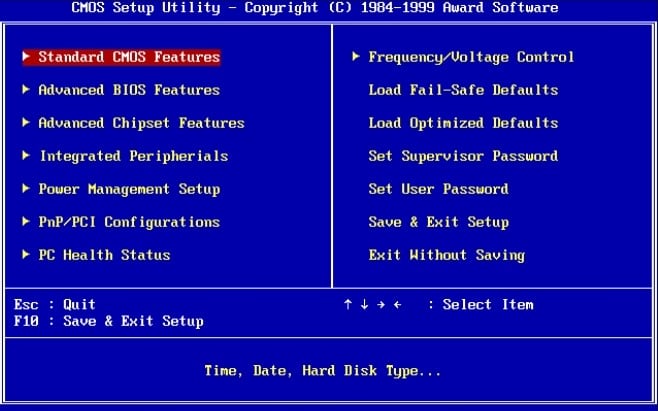
The BIOS provides basic commands to manage all connected peripherals and also contains instructions that affect the voltage control and clocking abilities of your CPU. This shows how important it can be in the world of gaming where overclocking is common and hardware is being updated frequently.
Why Are BIOS Updates Important?
Once you know what the BIOS does, it gets easier to picture how it can affect the performance of your computer. Although BIOS updates are rare, they are released at least once a year to support new hardware. For example, a new CPU with the same socket but a different generation might still require a BIOS update to be compatible with your motherboard.
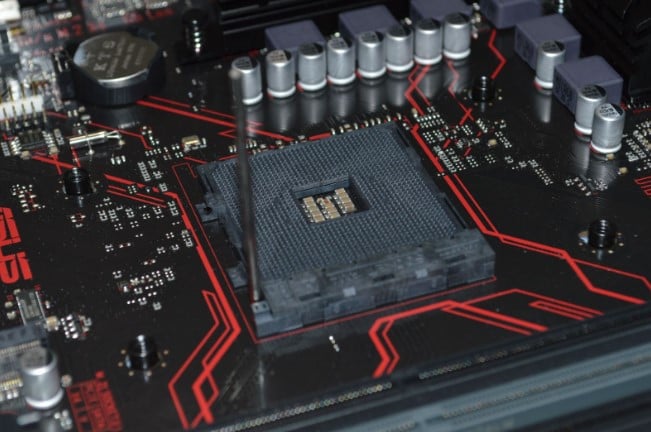
This increases the significance of BIOS updates as updating processors, memory, and other peripherals is common when it comes to gaming PCs. In simple words, in order to use that new and improved gaming hardware, you may need to keep the BIOS firmware up to date.
BIOS updates also often remove bugs that may be affecting low-level functioning, such as CPU frequencies or voltage levels across your computer. Moreover, BIOS updates can provide new security features that are required by modern standards for the functioning of your software.
Do BIOS Updates Improve Gaming Performance?
The answer to this question is not as simple as you might think. In most cases, a BIOS update does not directly improve your FPS in games. This is due to the fact that BIOS updates do not improve graphical performance or the processing of games. However, for some older motherboards, a BIOS update can change the way your CPU interacts with the firmware, possibly improving general performance.
Nevertheless, a BIOS update can indirectly lead to better gaming performance as some users may want to overclock their CPUs. This may require some tweaking in the BIOS settings to maintain stability and proper functioning.
Furthermore, annoying bugs can mess with CPU and memory timings and frequencies. Squashing these with updates can give you the gaming performance boost you need and resolve any unwanted voltage fluctuations due to poor communication between the hardware and the operating system.
Here’s a hypothetical table that discusses the apparent change of FPS according to FPS:
| BIOS Update Version | Before FPS | After FPS | Indirect Impact on FPS | Potential Reason for FPS Change |
| 1.0.0 | 60 | 60 | No change | No significant changes |
| 1.1.0 | 60 | 62 | Slight increase | Bug fixes and stability improvements |
| 1.2.0 | 62 | 62 | No change | No significant changes |
| 1.3.0 | 62 | 65 | Moderate increase | Enabled CPU overclocking |
| 1.4.0 | 65 | 68 | Moderate increase | New feature support (e.g., resizable bar) |
Does an Outdated BIOS Affect Gaming Performance?
Most modern BIOS firmware is extremely lasting, durable, and stable and you can go many years before you have to even think about a BIOS update. Nonetheless, people who game on older boards with outdated BIOS firmware may lose out on some system performance.
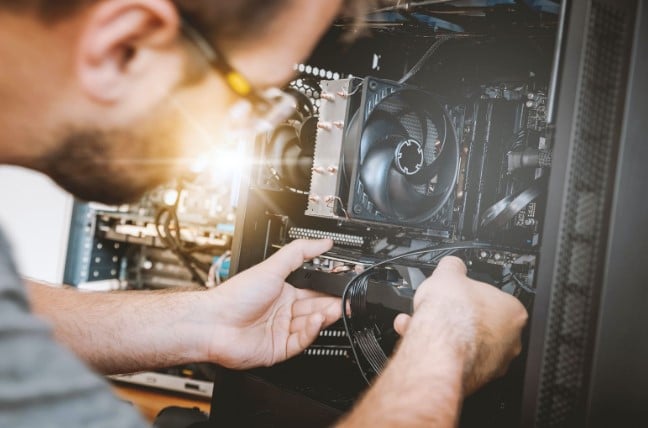
An old BIOS firmware can have bugs, unoptimized code, and an incompatibility with new graphics or chipset drivers. You may already be aware of how using the latest drivers have a considerable effect on gaming performance, boosting your FPS a great deal. Hence, missing out on the newest graphics drivers due to an outdated BIOS is definitely something to avoid.
When it comes to processors, some of the latest CPUs, such as the Ryzen series, can benefit significantly from BIOS updates that allow users to make the most of innovative features such as a “resizable bar” that can give your gaming FPS a more than decent boost. These features may also improve overall system stability, prolonging the life of your PC.
Should You Update Your BIOS?
A rule of thumb to follow when considering a BIOS update is, “Don’t fix it if it isn’t broken”. BIOS updates need to be executed manually and are a tricky feat to pull off correctly. A wrong configuration or any fault during the process can brick your motherboard, making it completely useless.
You should update the BIOS ONLY if you need to do so to upgrade your hardware to a newer generation or if you are facing known issues with CPU or RAM frequencies that may be hindering your gaming performance.
Finally, if you have decided on a BIOS update, good practice is to leave it to the professionals. Get it done by trained technicians who know what they are doing so you can make sure that any risks are minimized.
Conclusion
BIOS firmware is a vital part of every computer system that links the hardware with the software. A BIOS update does not directly increase your FPS but can allow you to upgrade your hardware or overclock your existing one to boost gaming performance.
However, remember to execute updates with caution, and only if you know what you are doing. We hope this article helped you gain an understanding of how BIOS updates affect gaming performance and whether you should get one for yourself or not!



