If your little fundraiser in Roblox’s “PLS Donate” game mode isn’t doing so well, it might be time to up your game to get better than the competition. How? The answer is to become more fashionable. In this guide, we’ll be showing you how to make color text in PLS Donate to make your stand all the more attractive.
How to Style Your Text In PLS Donate
Interact with your stand, and you’ll see a dialog box for you to input your text. Now, you could just put in plain text here or maybe put a bit of spin on it using Rich Text.

Here’s a template that you can use:
<stroke color=”#2A0030″ thickness=”1″><font size=”90″><font color= “#FF0000″><font face=”Bangers”>Hello World</font></font></font></stroke>
We will break down each of these codes to help you better understand this template and how to customize it.
- <stroke color=”#2A0030” thickness=”1”></stroke> – This is the outline of the text. Its color can be changed by using a different hexadecimal code. You can change the thickness of the outline by changing the number from 1 to any other (Higher means thicker).
- <font size=”90”></font> – This is used to change the size of the font on your board. The higher this number, the bigger the font. Depending on your number of words, you can make the font size bigger or smaller.
- <font color=”#FF0000”></font> – This is the main color of the text. Depending on the hexadecimal code, you can alter the color of the text.
- <font face=”Bangers”></font> – This decides the font style. There are 45 font styles present in Roblox that you can use. All you have to do is input the font’s name in between the quotation marks.
Similarly, you can add more modifications with:
- <stroke color=”#00A2FF” joins=”miter” thickness=”2” transparency=”0.25”></stroke> – This will add a stroke to your text.
- <font transparency=”0.5”></font> – Choose a number from 0 to 1, and it will adjust the font’s transparency accordingly, where 1 is the highest and 0 is the lowest.
- <b></b> – Puts your text in bold.
- <i></i> – Italicizes your text.
- <u></u> – Underlines your text.
- <s></s> – Puts a line through your text.
- <br /> – Adds a line break beyond the insertion of this code.
- <uc> – Forces all text between this code to become upper case.
- <sc> – Forces all text between this code to be small caps.
How to Find HTML Code for Colors
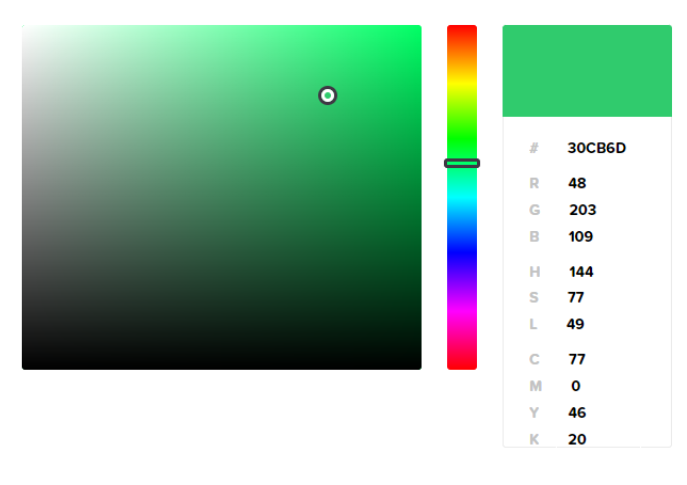
You can head here if you’re wondering how to find the HTML color for a code. Simply reposition the cursor to whichever color shade you want, and copy the hex code into your game with the template mentioned above.
Conclusion
It never hurts to style out your donation stall! Some color, different font, and a bit of style could make you stand out among the other players in your lobby. Give it a try, and send a bit of Robux our way as a commission (If you want).




1 Comment
I tried but i cant use Rich text