Choosing the right keyboard can significantly enhance your productivity, gaming, and overall computer experience. When it comes to top-tier keyboard manufacturers, Logitech undoubtedly stands out. Renowned for its wide array of devices that cater to various user preferences, Logitech provides keyboards that range from those ideal for creatives to ergonomic solutions and gaming powerhouses.
We take an in-depth look at five of the best Logitech keyboards currently available. We assess their performance, design, usability, and unique features to help you decide which model is the perfect match for your needs. Let’s dive in!
Top Picks
- Best Pick: Logitech MX Keys: This is the best overall Logitech keyboard with high performance, cross-system compatibility, and user-friendly design.
- Best for Creatives: Logitech Craft Advanced Keyboard: This keyboard is designed with the modern creative in mind. It features a unique tactile scroll wheel that integrates well with numerous applications to enhance productivity.
- Best for Gamers: Logitech G915 TKL Lightspeed Mechanical Keyboard: This high-performance keyboard is perfect for gamers and advanced computer users.
- Best Value: Logitech K845 Mechanical Keyboard: This is the best value keyboard by Logitech. It offers a high-quality build, impressive functionality, and it’s easy to use.
- Best Ergonomic: Logitech ERGO K860: This ergonomic keyboard is designed to provide comfort during long computer sessions. Its unique split keyboard design not only increases comfort but also improves typing and seating posture.
🏆 Logitech MX Keys

The Logitech MX Keys is designed with efficiency and productivity at its core, making it an exceptional option for those in need of a high-performance keyboard for everyday tasks. It combines an impressive set of features to enhance the typing experience and overall functionality.
One of the key selling points of the MX Keys is its outstanding cross-system compatibility. It can wirelessly connect to three unique devices and switch between them with a single button press. This feature offers a significant convenience for those who work with multiple systems, making it easier to manage and organize tasks.
Despite the slim design, the MX Keys is incredibly comfortable for extended use. It features a comfortable laptop-style keyboard that makes it perfect for an office setting or home use. Plus, the MX Keys has a great keyboard response that creates a minimal amount of noise, which is perfect for maintaining a quiet work environment.
The backlighting of the MX Keys adds a touch of sophistication and practicality. It has an intelligent feature where the backlight senses when hands are hovering over the keyboard, providing better visibility in different lighting conditions.
While the keyboard offers excellent features, it does have some downsides. The incline of the keyboard cannot be adjusted, which may be a disadvantage for users who prefer a more angled typing surface. The customization options are also fairly limited for more advanced users, meaning it may not suit those who prefer to heavily customize their keyboards.
| 👍Pros | 👎Cons |
|---|---|
| High cross-system compatibility | Incline cannot be adjusted |
| Intelligent backlight senses when hands hover over keyboard | Limited customization options for advanced users |
| Long battery life and slim design for easy transportation | |
| Comfortable to use for extended periods |
🥇 Logitech Craft Advanced Keyboard

The Logitech Craft Advanced Keyboard is an exceptional tool designed specifically for the modern creative. It successfully brings together a well-crafted design and high-tech features to enhance productivity and boost creative flow.
One of the main highlights of the Logitech Craft is its innovative “creative input dial”. This aluminum-made dial can adapt to thousands of different apps, speeding up workflow and enhancing organization. From photo editing to designing on software like Adobe Photoshop, Illustrator, Premiere Pro, or InDesign, the Craft’s dial can improve the efficiency of the creative process.
The keys on the Craft keyboard are indented, helping to center fingers and reduce typos. This feature increases the keyboard’s usability and improves the typing experience. Furthermore, the keys are stable and tactile, giving you a satisfying typing feel.
On the downside, the ergonomic profile of the keyboard cannot be adjusted, which can limit comfort during prolonged use. The keyboard is also quite pricey, which could deter budget-conscious buyers. Finally, to take full advantage of the scroll wheel, users must familiarize themselves with the Logitech Options app, which may require some time to learn.
| 👍Pros | 👎Cons |
|---|---|
| Indented keys center fingers and reduce typos | Ergonomic profile cannot be adjusted |
| Innovative scroll wheel pairs with loads of creative software | Expensive |
| Stable and tactile keys | Use of scroll wheel requires learning Logitech Options app |
🥇 Logitech G915 TKL Lightspeed Mechanical Keyboard

The Logitech G915 TKL Lightspeed Mechanical Keyboard is a high-performance, compact keyboard designed for gamers and advanced computer users who crave top-notch performance whether stationary or on-the-go.
The G915 TKL stands out in the market due to its mechanical keys that provide a superb typing feel and rebound, a crucial feature for avid gamers and heavy typers. Despite its compact form, it manages to retain the satisfying tactile response of larger mechanical keyboards.
In terms of aesthetics, this keyboard can compete with the best. Its brushed metal exterior coupled with its sophisticated backlighting system gives it an upscale, Apple-quality look. The keyboard’s lightweight design further bolsters its appeal, especially for those who value portability.
One key advantage of the G915 TKL is its compatibility with Logitech’s G HUB software. This software allows for extensive customization, including game-specific colors and settings.
Despite its strengths, the G915 TKL has a couple of shortcomings. It’s not properly compatible with Mac devices, which may disappoint users in the Apple ecosystem. Moreover, the TKL design, which removes the number pad and slightly modifies the arrow keys, might not be suitable for all users.
| 👍Pros | 👎Cons |
|---|---|
| Lightweight and portable design | Not properly compatible with Mac devices |
| Excellent typing feel due to mechanical keys | TKL design may not suit all users |
| High level of customization via Logitech’s G HUB software | – |
🥇 Logitech K845 Mechanical Keyboard

The Logitech K845 Mechanical Keyboard is an excellent value proposition for users who need a functional and aesthetically pleasing keyboard without breaking the bank.
One of the standout features of the K845 is the option to choose from five different types of mechanical switches. This level of customization is rare in this price bracket, allowing users to opt for linear switches for swift reactivity or switches designed to give that distinctive mechanical keyboard “click-clack” sound.
The K845 boasts a robust aluminum construction, giving it a solid and durable feel. It also features adjustable incline for a more comfortable typing experience.
However, the K845 isn’t without some drawbacks. For starters, it’s not compatible with Macs, which could be a deal-breaker for some. Additionally, the keyboard features a wired connection. While this ensures stable performance, it may require a dongle for newer laptops lacking USB ports, which could be a slight inconvenience.
| 👍Pros | 👎Cons |
|---|---|
| Affordable price point | Not compatible with Macs |
| Adjustable incline for comfort | Wired connection may require a dongle for newer laptops |
| Five types of mechanical switches to choose from | – |
| Solid aluminum construction | – |
🥇 Logitech ERGO K860

The Logitech ERGO K860 is a compelling keyboard for those whose priority is comfort during long computing sessions. With a unique ergonomic design that helps to reduce hand fatigue, wrist discomfort, and finger aches, the K860 is as practical as it is health-friendly.
One of the major strengths of the ERGO K860 is its highly adjustable design, which allows for a custom typing experience tailored to your comfort needs. This, coupled with the included adjustable wrist cushion, helps significantly reduce fatigue during extended use.
Despite its large size, the keyboard’s wireless connectivity ensures seamless pairing with multiple devices, further enhancing its versatility.
However, the larger design of the ERGO K860 does come with a few drawbacks. Notably, the keyboard isn’t travel-friendly, and the unique split layout might require a few days of getting used to. The batteries also need to be replaced periodically, which some users might find inconvenient.
| 👍Pros | 👎 Cons |
|---|---|
| Highly adjustable ergonomic design | Slightly larger and not travel-friendly |
| Adjustable wrist cushion that reduces fatigue | Periodic battery replacement required |
| Solid wireless connectivity with multiple devices | The split layout may take time to get used to |
| Improves typing and seating posture |
Buyer’s Guide
Whether you’re a professional or a casual user, the quality of your keyboard can greatly impact your productivity and overall user experience. With a plethora of options available in the market, finding the perfect keyboard can be overwhelming. In this Logitech Keyboards Buyer’s Guide, we will walk you through the key factors to consider before making a purchase, as well as introduce you to some of the top Logitech keyboard models available.
Understanding the Importance of a Good Keyboard
Before diving into the realm of Logitech keyboards, let’s take a moment to understand why having a good keyboard is crucial. After all, it’s the primary interface between you and your computer.
A good keyboard can significantly enhance your typing speed, accuracy, and overall comfort. It can alleviate strain and fatigue, enabling you to work or play for extended periods without discomfort. Additionally, a well-designed keyboard can improve your overall workflow and productivity, making every keystroke count.
When it comes to typing, a good keyboard can make all the difference. The tactile feedback and responsiveness of the keys can influence your typing speed and accuracy. With a reliable keyboard, you can effortlessly glide your fingers across the keys, effortlessly translating your thoughts into words on the screen.
But keyboards are not just for typing. They play a crucial role in everyday computing activities. Whether you’re typing emails and documents, coding, or gaming, a reliable keyboard is a necessity. With a good keyboard, you can enjoy a seamless and efficient experience across all these activities.

The Role of Keyboards in Everyday Computing
Keyboards are at the core of every computing activity. From typing emails and documents to coding and gaming, a reliable keyboard is a necessity. The tactile feedback and responsiveness of a good keyboard can influence your typing speed and accuracy. Furthermore, programmable keys and customizable shortcuts can streamline your workflow, allowing you to perform tasks efficiently, be it launching applications or executing complex commands.
Imagine being in the middle of an intense gaming session, where split-second decisions can determine victory or defeat. A good gaming keyboard can provide you with the responsiveness and precision you need to execute your moves flawlessly. With programmable keys, you can assign specific actions to each key, giving you an edge over your opponents.
For programmers and coders, a good keyboard is essential for writing code efficiently. The layout and design of the keys can greatly impact your coding speed and accuracy. With a well-designed keyboard, you can effortlessly navigate through lines of code, making edits and debugging a breeze.

How a Good Keyboard Enhances Productivity
A good keyboard goes beyond basic functionality. It offers features and design elements that cater to your specific needs and enhance your productivity. Ergonomics, for example, plays a vital role in reducing strain on your wrists and fingers, preventing repetitive strain injuries (RSI). Likewise, backlit keyboards with adjustable lighting ensure optimal visibility even in low-light environments, allowing you to work without interruption at any time of the day or night.
Imagine having a keyboard that conforms to the natural shape of your hands, providing a comfortable typing experience even during long hours of work. With ergonomic keyboards, you can bid farewell to wrist pain and discomfort, allowing you to focus on your tasks without any distractions.
Backlit keyboards are a game-changer for those who work or play in dimly lit environments. Whether you’re burning the midnight oil to meet a deadline or indulging in a late-night gaming session, a backlit keyboard ensures that you can see every key clearly. With adjustable lighting, you can customize the brightness to your liking, creating the perfect ambiance for your work or gaming setup.

Logitech Keyboards
When it comes to keyboards, Logitech is a brand that needs no introduction. With decades of experience in the industry, Logitech has established itself as a reliable and innovative manufacturer of computer peripherals. Logitech offers a wide range of keyboards designed to cater to diverse needs, preferences, and budgets.
Logitech keyboards are not just ordinary peripherals; they are the result of years of research, development, and user feedback. Each keyboard is meticulously designed to provide an optimal typing experience, with features that enhance productivity and comfort.
The History of Logitech Keyboards
Since its inception in 1981, Logitech has been at the forefront of keyboard technology. The company’s commitment to innovation has driven them to constantly push the boundaries of what a keyboard can do.
Over the years, Logitech has introduced numerous groundbreaking innovations, from the first cordless keyboard to the development of mechanical switches. These innovations have revolutionized the way people interact with their computers, making typing faster, more accurate, and more enjoyable.
Logitech’s dedication to improving the keyboard experience has not gone unnoticed. The company has received numerous awards and accolades for their keyboard designs, including the prestigious Red Dot Design Award and the iF Design Award.
Logitech’s commitment to quality and user-centric design has earned them a loyal customer base and a reputation for excellence. Their keyboards are trusted by professionals, gamers, and casual users alike.
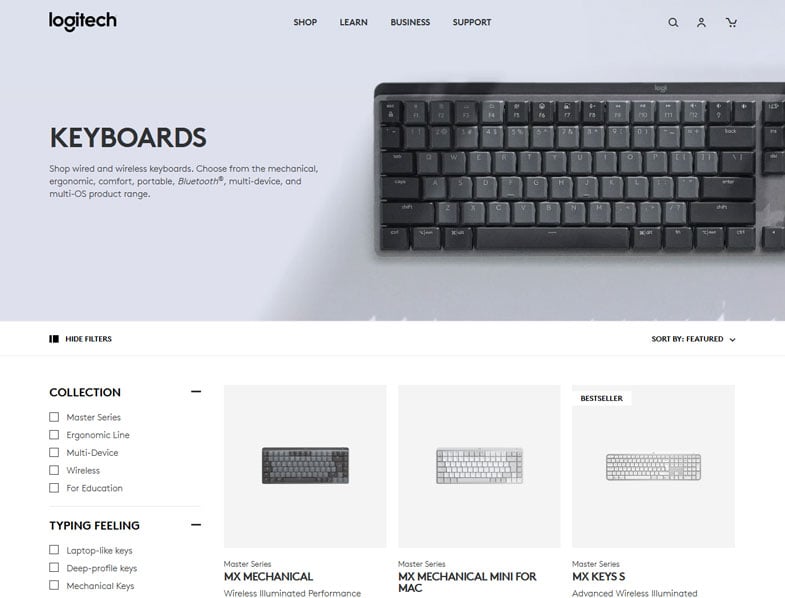
Different Types of Logitech Keyboards
Logitech keyboards come in various types to cater to different use cases and preferences. Whether you’re a professional typist, a gamer, or simply a user in need of a reliable keyboard, Logitech has a model that meets your requirements.
- Logitech offers traditional wired keyboards for those who prioritize a dependable and responsive connection. These keyboards are perfect for users who require a stable and uninterrupted typing experience, such as professionals who spend long hours working on their computers.
- On the other hand, if you prefer a clutter-free workspace, Logitech’s wireless keyboards provide freedom of movement without compromising performance. These keyboards utilize advanced wireless technology to ensure a reliable and lag-free connection, allowing you to work or play from a distance.
- Logitech also offers specialized keyboards for gamers, with features like customizable RGB lighting, programmable macros, and mechanical switches optimized for gaming. These keyboards are designed to give gamers a competitive edge, with fast and precise keystrokes that can make all the difference in intense gaming sessions.
- Logitech offers compact and slim keyboards that can be easily carried around and used with various devices, such as tablets and smartphones. These keyboards are perfect for users who are always on the go and need a reliable input method for their portable devices.
Logitech keyboards are not just tools for typing; they are an essential part of the computing experience. With their commitment to innovation and user-centric design, Logitech continues to push the boundaries of what a keyboard can do, making typing faster, more comfortable, and more enjoyable for users around the world.
Key Features to Consider When Buying a Logitech Keyboard
When it comes to buying a Logitech keyboard, it’s important to consider your specific needs and preferences. Here are some key features to keep in mind:
Wired vs. Wireless: Which is Right for You?
The choice between a wired and wireless keyboard depends on your usage scenario. If you require maximum reliability and minimal input lag, a wired keyboard is the way to go. However, if you value convenience and mobility, a wireless keyboard allows you to work or play from a distance without cables getting in your way.
Mechanical vs. Membrane: Understanding the Difference
Keyboards come with different types of key switches, each providing a unique typing experience. Mechanical switches offer tactile feedback and a satisfying clicking sound, making them ideal for avid typists and gamers. Membrane keyboards, on the other hand, provide a quiet and softer typing experience, suitable for quiet environments.
Backlighting and Other Aesthetic Features
Backlighting not only adds a touch of style to your keyboard but also enhances visibility, especially when typing in dimly lit environments. Logitech keyboards often come with customizable backlighting options, allowing you to personalize your typing experience and create the perfect ambiance.
Ergonomics and Comfort
Ergonomics is critical when it comes to long hours of typing. Look for keyboards with ergonomic designs, such as curved or split keyboards, that promote a natural hand and wrist position. Additionally, wrist rests and adjustable keyboard heights can further enhance your comfort and reduce the risk of developing RSI.

Conclusion
Choosing the right keyboard is crucial for your computing needs. Logitech keyboards provide a wide range of options, from wired to wireless, mechanical to membrane, ensuring there’s a keyboard to suit every user. By considering factors such as connectivity, key switches, aesthetics, and ergonomics, you can find the perfect Logitech keyboard that will enhance your productivity and elevate your typing experience.
Here’s our top picks again …
- Best Pick: Logitech MX Keys: This is the best overall Logitech keyboard with high performance, cross-system compatibility, and user-friendly design.
- Best for Creatives: Logitech Craft Advanced Keyboard: This keyboard is designed with the modern creative in mind. It features a unique tactile scroll wheel that integrates well with numerous applications to enhance productivity.
- Best for Gamers: Logitech G915 TKL Lightspeed Mechanical Keyboard: This high-performance keyboard is perfect for gamers and advanced computer users.
- Best Value: Logitech K845 Mechanical Keyboard: This is the best value keyboard by Logitech. It offers a high-quality build, impressive functionality, and it’s easy to use.
- Best Ergonomic: Logitech ERGO K860: This ergonomic keyboard is designed to provide comfort during long computer sessions. Its unique split keyboard design not only increases comfort but also improves typing and seating posture.
Logitech Keyboard FAQs
How do I connect my Logitech wireless keyboard?
Most Logitech wireless keyboards can be connected via Bluetooth or a USB dongle, often called a Unifying Receiver. Here’s how:
- Insert the USB receiver into an open USB port on your computer.
- Turn on your Logitech keyboard.
- Press the ‘Connect’ button located at the back of your keyboard. The keyboard should connect automatically to your computer.
If you’re connecting via Bluetooth, go to your computer’s Bluetooth settings and add a new device, then turn on the keyboard and follow the on-screen instructions.
How do I set up a Logitech keyboard?
Setting up a Logitech keyboard is straightforward:
- Connect the keyboard to your computer either via a USB connection or wirelessly as detailed above.
- For advanced features or to customize keys, install the Logitech Options software available on the Logitech website.
- Open the software and follow the prompts to customize your keyboard settings.
What if your Logitech keyboard is not working?
If your Logitech keyboard is not working, here are a few troubleshooting steps you can take:
- Ensure that the keyboard is properly connected to your computer. If it’s a wireless keyboard, confirm that the battery is charged.
- Try unplugging and re-plugging the USB receiver if you’re using one.
Check if the keyboard is recognized in your computer’s device settings. - If the problem persists, try connecting the keyboard to a different computer to determine if the issue is with the keyboard itself or your computer.
How do I use the function keys on my Logitech keyboard?
The function keys on a Logitech keyboard typically control media playback, brightness, and other specific functions. You can usually use them by holding down the ‘Fn’ key (usually located at the bottom left of the keyboard) and pressing the relevant function key. For more specific uses or to customize these keys, you can use the Logitech Options software.











