Are you a Rocket League enthusiast eager to join forces with players across different platforms? Look no further, as you’ve landed in the right spot!
Rocket League, the thrilling fusion of soccer and rocket-powered cars, has garnered a massive following on various platforms, including PC, PS4, PS5, Xbox One, Xbox Series X/S, and Nintendo Switch. But here’s the key question: Can players on different platforms unite and play together? The answer is a resounding yes! Rocket League fully embraces cross-platform play.
In this article, we’ll take a deep dive into the exciting world of cross-platform play in Rocket League. Whether you’re an avid PC gamer, a loyal PlayStation fan, an Xbox fanatic, or a Nintendo enthusiast, you can join forces and experience the action-packed game with players on other platforms.
So, buckle up, gamers! We’ll walk you through the process of enabling cross-platform play from start to finish, outlining its advantages, talking about its drawbacks, and going through the complexities that come with it.
Is Rocket League Cross Platform?
Yes, Rocket League does support cross platform play.
To enable cross-platform play, fire up your game and follow the following instructions to the dot:
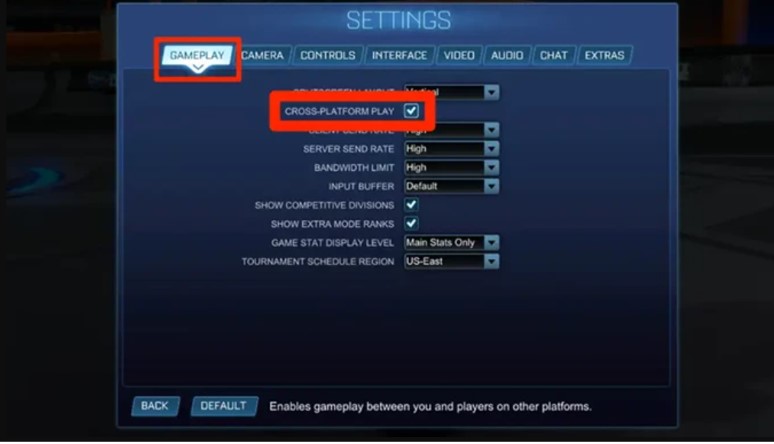
- Select Settings from the Main Menu
- Select the Gameplay tab
- Turn on the Cross-Platform Play option
Cross-platform play is enabled by default, but players can disable it if they wish. However, this may result in longer waiting times and fewer matches.
Account Linking and Cross-Platform Parties
Another important aspect of cross-platform play is the account linking feature. If you game on multiple different devices, then you probably want to connect all the devices together so that your progress on one platform is also replicated on another platform. The account linking feature does exactly that.
This feature allows players to link their accounts from different platforms and share their inventory, progression, and Rocket Pass across them. To link their accounts, players need to create an Epic Games account and use it as their primary account for Rocket League.

Cross-platform events and clubs are also made possible through account linkage. This means that users may invite their friends from other platforms to their party or club so they can play as a group. Players must use their Epic Games ID or Rocket ID to add their friends and the in-game social option to invite them.
Limitations and Challenges of Cross Platform Play
Playing Rocket League Cross Platform certainly comes with some limitations, though, and isn’t exactly the same as playing on the same platform. For starters, players can only trade their items with other players if they’re on the same platform, and trading on Cross Platform isn’t allowed.
Moreover, typed in-game messages can only be seen by players on the same platform, and if players on cross platforms want to communicate with each other, they have to use the Party Chat or the Quick Chat options, which can inconvenience players a lot.

Some players may have technical difficulties or glitches as a result of cross-platform gaming. When playing with or against others on various platforms, for instance, some gamers may encounter latency, disconnections, or crashes.
This can definitely affect some gamers’ performance and gameplay, which can create a lot of issues, especially if the person is playing competitively.
Cross-platform play may also affect the balance and fairness of some matches or modes. For example, some players may have an advantage or disadvantage over others depending on their platform’s features or settings. Some players may also exploit or abuse some platform-specific glitches or hacks to gain an edge over others.
The Benefits of Cross Platform Play
While there are certainly some limitations and challenges of Cross Platform playing, there are also many benefits as well.
Firstly Cross-platform play enables gamers to play with their friends regardless of the platform they’re using. This makes it easier to stay in touch and have fun with your friends, even if they have a different gaming platform than you.

Cross-platform play also expands the pool of potential opponents and teammates for players. This means that players can find matches faster and have more variety in their gameplay. Additionally, it increases your chances of learning from other players while improving your skills.
Cross-platform play also contributes to the game’s longevity and relevance. Rocket League makes sure that there is always a sizable and active player base for the game by allowing gamers from several platforms to play together. Additionally, this draws in new players and motivates current players to keep playing the game.
Conclusion
While there are certain limitations and challenges associated with cross-platform play, such as trading restrictions and communication barriers, the benefits outweigh the drawbacks. Cross-platform play facilitates seamless interaction among players, expands the player pool for matchmaking, and promotes a diverse and competitive gaming community.
In conclusion, Rocket League’s cross-platform play feature has revolutionized the gaming experience by enabling gamers from many platforms to join forces and experience the thrill of Rocket League together. Enabling cross-platform play is a straightforward process, and it opens up a world of opportunities for players to connect, compete, and collaborate with friends and gamers across various platforms.



